
Capture, edit, and deliver video to disc, the web, and mobile devices
” With Adobe Premiere Pro CS3 ($799), we’re including both Adobe Encore CS3 and Adobe Onlocation CS3, so you now have a complete solution for video [roduction, from acquisition all the way to output.”
Giles Baker
Product manager, Adobe Premiere Pro.
My Thoughts
Of all the Adobe Premiere applications that I have reviewed to date I think this one has been my favourite. It has certainly been the most fun – I have thoroughly enjoyed messing about (and messing up) my videos!
An area that I have always found time consuming and frustrating when editing videos before has been the lack of preciseness when managing clips, so the precise keyframe control was especially rewarding. Added to the ability to play video with nested audio sequences editing was so much more enjoyable; quicker, less frustrating and way more ‘professional’.
I am not a huge publisher of my videos, but I am starting to work on a library of them for Almerimar Life so over the next month or so I now expect to be putting more of them on the site, and I will be using this application for sure to do that.
Top Features
- Output to DVD and Blu-ray Disc
- High-quality slow motion with time remapping
- Direct-to-disk recording and professional on-set monitoring
- Publish Adobe Encore projects to the web
- Multiple project panels with smart file search
- Improved editing efficiency
- Output for mobile devices
In Detail
DVD and Blu-ray Disc output with included Adobe Encore CS3
Create DVD and Blu-ray Discs with Adobe Encore® CS3 software, now included with Adobe Premiere Pro CS3. Work with the same Adobe Encore authoring interface and features used to create standard-definition DVDs. Author once, deliver to three formats: automatically convert your high-definition Blu-ray Disc projects into standard-definition DVDs and interactive versions for the web.
High-quality slow motion with time remapping image
Create dramatic slow- and fast-motion effects without exporting clips to another application. With precise keyframe control, real-time feedback, and excellent quality from advanced frame blending, you can slow things down without compromising quality.
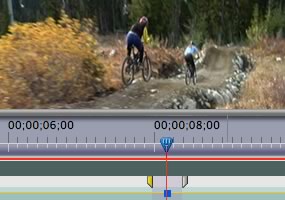
Direct-to-disk recording with included Adobe OnLocation CS3* (Windows only)
Save tape and time by eliminating capture from your production process. Record SD and HD video directly to hard disk using Adobe OnLocationâ„¢ CS3 software, included with Adobe Premiere Pro CS3. Instantly review each shot without shuttling tape. Adobe OnLocation automatically detects and flags problems to provide the best results.
Adobe Encore CS3 publishing to the web
With one click, easily create SWF versions of your DVD and Blu-ray Disc projects for the web. Use Adobe Encore CS3, included with Adobe Premiere Pro CS3, to create content compatible with Adobe Flash Player, complete with DVD interactivity and menus, without opening another application.
Multiple project panels with smart file search
Find files faster with search tools that instantly update results as you type. Sort and organize assets into multiple project panels, each with its own graphical or text view setting. Display and handle media files, making project management easier and more efficient.

Professional on-set monitoring with Adobe OnLocation CS3
Maximize camera image quality during shoots by using Adobe OnLocation CS3 to quickly calibrate your camera, check levels, and monitor your signal. Use simple tools that function like their hardware equivalents to get results quickly and easily. The virtual reference monitor, waveform monitor, vectorscope, and audio spectrum analyzer help you avoid problems and improve quality when shooting.
Improved editing efficiency
Work faster with powerful and flexible editing tools. Play video with nested audio sequences in real time without rendering. Replace any clip in the timeline with a new clip while preserving the replaced clip’s editing attributes and settings. Use shortcuts to switch between workspace panels and save time.
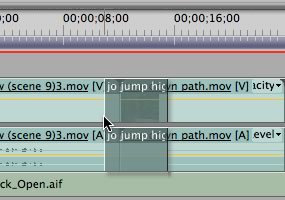
Output for mobile devices
Make your video viewable on the latest delivery platforms. Encode video for delivery to cell phones and other mobile devices, and simulate playback on those devices to check video quality. Download profile updates to simulate the latest devices.
Deliver for interactive video creation
Easily incorporate video into Adobe Flash® CS3 Professional projects as you create immersive experiences for the web. Timeline markers are embedded as cue points when exporting FLV files from Adobe Premiere Pro CS3, streamlining the process of creating interactive and navigational triggers.

* For Macintosh users, Adobe OnLocation requires Boot Camp and Windows (purchased separately) or a separate Windows based computer.

it sounds like Adobe has really made a serious play at pro video editing with Premier Pro, both from what you write here and from what I’ve heard from others. as someone who would like to eventually do more pro-like things with video, i’m wondering how Premier Pro compares with Final Cut Pro.
maybe that’s a future review you could do 🙂
Would love to get hold of a copy to review 🙂
I bought Final Cut Express v2 (which is now about three and a half years old) with a view to getting into some hobby level video editing. In the end I never got very far into it but I was amazingly impressed by it as a tool. (I’ve never used Adobe’s equivalent products, so can’t comment on how they compare.)
The Audio-Visual department at work has always had a mix of Macs and PCs and there has always been a friendly platform rivalry. The senior technician has always been on “the other side” – but now he not only wants to buy a new high-end Mac video editing system, he specifically wants a Final Cut Studio system…
I have spoken to a few people about the Apple Pro apps, and at the moment I can’t see any real difference between those and the Adobe range?
I think that I am going to settle with the Adobe stuff – I need to spend more time doing and less time learning. That’s the ‘downside’ of doing so many reviews – you spend a lot of time moving from one new application to another. Maybe I need to revist some stuff??
I know what you mean about spending time doing/learning. I much prefer to jump right in, but I know that I’ll find out more if I take the time to RTFM. It’s always frustrating. 🙂
I very nearly threw a copy of the current Final Cut Express HD into my shopping basket when I was ordering my iMac today. Fortunately, I was able to restrain myself! I can always get it later on if this new iMovie re-ignites my interest…
Impressed at the restraint!
I seem to be totally surrounded with new stuff to learn – Spanish, photography, Applications and loads of books to read and review.
I used to read novels all the time – I could be a real bookworm. But this could be at the expense of anything else, so I now tend to restrict my reading to just a few times a year – if I’m away on holiday for example. There are at least four paperbacks in my to-be-read pile and they’ve been in the pile for at least six months to a year… 🙂
Was similar – used to devour all kind of crap basically. Never got round to the ‘classics’ so at the moment I am trying to broaden my reading BUT as I don’t buy books I am ‘stuck’ with all the books Sands buys – so lots of ‘girlie’ stuff 🙁 Will be helpful if I ever want to set up a blog to answer woman’s problems I guess!!